LoRa Gateway Maintenance and Upkeep: How to Maintain a Reliable IoT Network
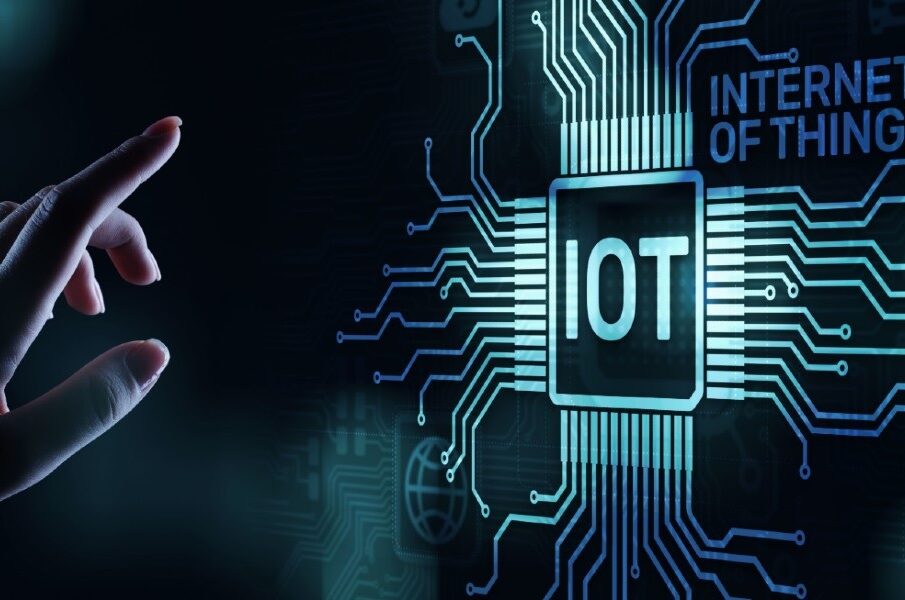
LoRaWAN is an acronym for Long Range Wide Area Network, and it is one of the most popular protocols used for the Internet of Things (IoT) networks. LoRa Gateway is a crucial component in the LoRaWAN infrastructure, responsible for collecting data from end devices and relaying it to the central server. For a reliable and efficient IoT network, it is crucial to maintain and upkeep the LoRa Gateway regularly. In this article, we will discuss the importance of LoRa Gateway maintenance and upkeep, and the steps required to ensure its reliability.
Understanding LoRa Gateway Maintenance
A LoRa Gateway comprises several hardware components, including the central processing unit (CPU), antennas, and modem. For a reliable and efficient network, it is crucial to maintain these components regularly. Regular maintenance ensures that the components are in good working condition, and they perform optimally.
The first step in LoRa Gateway maintenance is checking the hardware components. The antennas, for example, should be in good condition and free of dirt, dust, or any physical damage. A damaged or poorly maintained antenna can significantly reduce the Gateway’s range and cause connectivity issues. The Gateway’s CPU and modem should also be regularly checked for any signs of malfunctioning.
Another essential aspect of LoRa Gateway maintenance is firmware updates. LoRa Gateway vendors regularly release new firmware updates that improve the Gateway’s performance, security, and stability. Regular firmware updates ensure that the Gateway’s firmware is up to date and equipped with the latest features. Firmware updates can be done through the LoRa Gateway’s web interface or software.
Finally, cleaning and securing antennas are also critical steps in LoRa Gateway maintenance. The antennas should be cleaned regularly using a soft cloth to remove any dirt or dust that may have accumulated over time. Additionally, the antennas should be appropriately secured to prevent any damage that may result from external factors such as harsh weather conditions.
Upkeep of LoRa Gateway
Regular maintenance is crucial in ensuring the LoRa Gateway’s reliability, but monitoring the Gateway’s performance in real-time is equally important. Real-time monitoring software can be used to keep track of the Gateway’s performance and detect any anomalies. The software sends notifications or alerts when any issues arise, enabling prompt action to be taken.
It is also essential to ensure that the Gateway’s power supply is managed correctly. The Gateway should be connected to a reliable power source that provides a stable and continuous supply of power. Power surges can damage the Gateway, and it is crucial to take precautions such as using surge protectors or backup power options to prevent such occurrences.
Troubleshooting LoRa Gateway
Despite regular maintenance and upkeep, issues may still arise with the LoRa Gateway. Connectivity problems, data transmission errors, and other issues may hinder the Gateway’s performance. It is essential to know how to troubleshoot these problems to ensure the Gateway’s continued reliability.
The first step in troubleshooting a LoRa Gateway is to restart it. Restarting the Gateway may resolve any connectivity or data transmission issues. If the problem persists, it is recommended to check the connectivity settings and ensure that they are correctly configured. The Gateway’s web interface or software can be used to check the settings and make any necessary changes.
Conclusion
Maintaining and keeping up with LoRa Gateway is crucial to ensure a reliable and efficient IoT network. Regular maintenance and upkeep of the Gateway’s hardware components, firmware updates, and real-time monitoring are essential steps in maintaining the Gateway’s reliability. Troubleshooting issues that may arise, such as connectivity problems and data transmission errors, is also critical in ensuring the Gateway’s continued performance. In summary, a reliable IoT network is dependent on a well-maintained and reliable LoRa Gateway.
FAQs:
Why is it important to maintain a LoRa Gateway?
Maintaining a LoRa Gateway is essential for ensuring a reliable and efficient IoT network. Regular maintenance and upkeep of the Gateway’s hardware components, firmware updates, and real-time monitoring are critical in maintaining the Gateway’s reliability. Failure to maintain the Gateway may lead to reduced range, connectivity issues, and data transmission errors, which may significantly affect the network’s performance.
What are the common issues faced while using a LoRa Gateway?
Common issues faced when using a LoRa Gateway include connectivity problems, data transmission errors, and malfunctioning hardware components. Other issues may arise due to incorrect configuration settings, environmental factors such as harsh weather, or power supply problems.
What are the steps for maintaining a LoRa Gateway?
The steps for maintaining a LoRa Gateway include:
- Checking the hardware components regularly.
- Updating the firmware.
- Cleaning and securing antennas.
- Monitoring the Gateway’s performance in real-time.
- Managing the power supply.
Regular maintenance ensures that the Gateway’s components are in good working condition, and they perform optimally.
How can one troubleshoot a LoRa Gateway?
The first step in troubleshooting a LoRa Gateway is to restart it. If the problem persists, checking the connectivity settings and ensuring they are correctly configured may resolve the issue. If the problem persists, seeking professional help from the LoRa Gateway vendor may be necessary. Real-time monitoring software can also detect and troubleshoot any issues that may arise.












